Login to Get Member-Only Access to WJPCHS Online
If you are a member and have received your username and password, after logging in, click on the link in site's header:
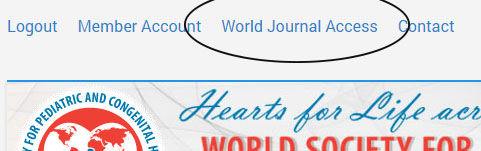
Or there will be a link in the Membership links to the left, as well as on your Member Account page
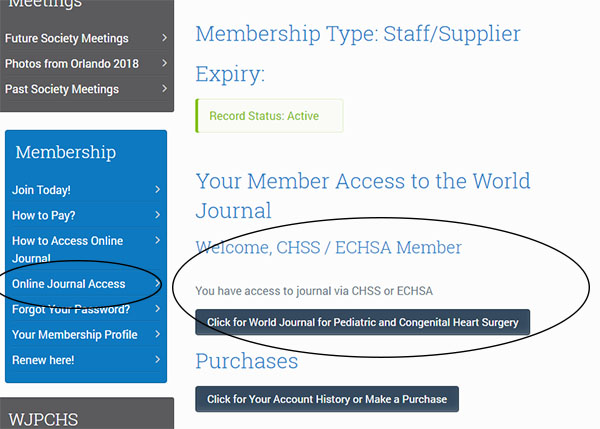
If do not see this link, your membership is not up-to-date. Please visit online membership payment page to bring you account up to date. Granting of access is done immediately upon payment. You may need to log out and back in again for your privileges to be recognized.
Having Problems Logging In?
If you are a member and do not know your username and password, please use the "Forgot My Username" page.
If your email is not found, please contact the office and we will be happy to get you set up.
